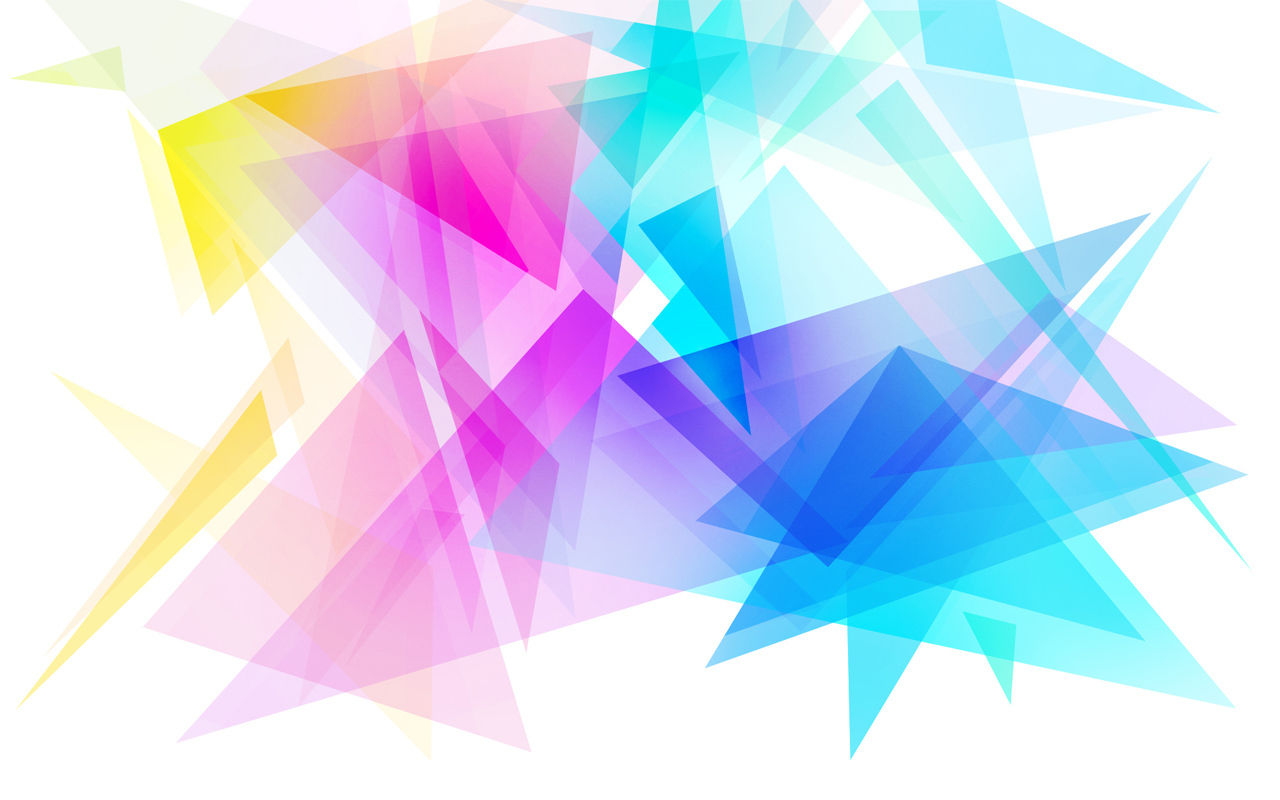
HOW TO: GET STARTED WITH 123D CATCH FOR THE PC
123D Catch is a free software program that allows a user to take multiple photos an object to create a 3D model, which can then be 3D printed.
Please note that 123D Catch for the PC does not allow you to create new photo scenes, so the Create a New Capture feature is not available on this version. You can, however, edit existing photo scenes or use the samples that come with the program.
-
Open the program and select Open an Existing Capture or Create an Empty Project
-
Choose the file you want
-
Clean up the model by using either the Lasso or Paint tools
-
Use the Select tool and the Delete tool to delete any unwanted parts of the model
-
To heal unwanted holes, click Inspect Model. All holes will be outlined.
-
Select either Cap All, which will fix all the holes, or Cap Single, which will allow you to select the hole you want healed by clicking on the pin located on the hole
-
Use the Plane Cut tool to make the model flat on the bottom
-
Bring the Plane down to the bottom of the model and click Apply. This will also heal any holes on the bottom.
-
Save the file



